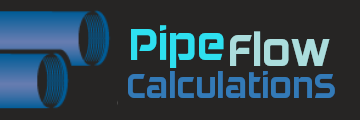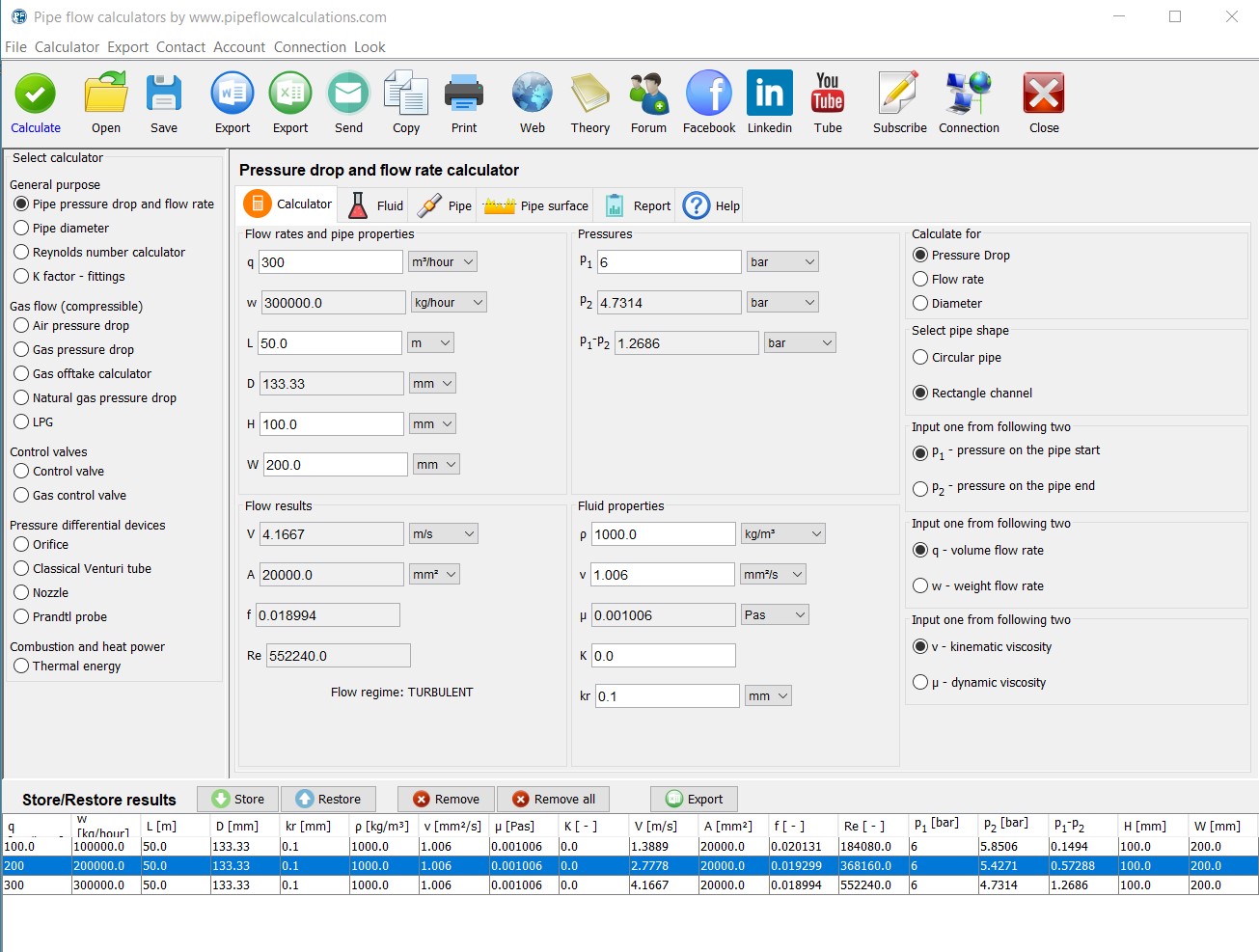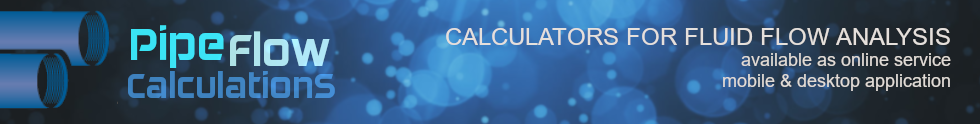The following information is suitable for the calculator deployment as Java Web Start application. If you are using online calculators, or you are using a Windows 64bit operating system, and you have downloaded and installed the calculator on your computer, then the following instructions are not related to you.
The first steps
First of all, you have to be sure that you have Java™ Runtime Environment (JRE) installed on your desktop or laptop, version 1.8 or newer.
You can check it by typing java -version in your command line. If you receive information about your JRE installation and
the version installed is 1.8+, then you can use the calculator.
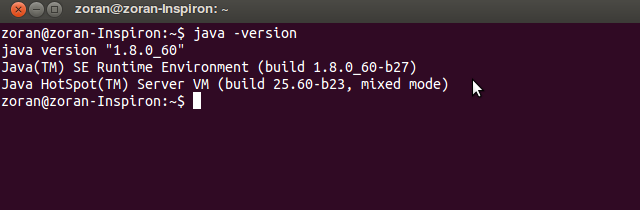
If your Java™ is out of date, or you don't have it, get the latest Java™ Runtime Environment for your desktop/laptop from here.
Registration, subscription
Once JRE is confirmed, you should register account on the registration page. After registration you have to confirm it from your email.
After that, you will be able to select subscription plan.
Initialization
The next thing that you have to do is to start the calculator from the start page.
Your browser will check if you are using the latest Java™ version. If not, it will suggest you to update Java™. You can choose to update or leave the actual one, and after that Java splash screen will show.

After that calculator will start to open.
You will be presented with the request for confirmation to accept the calculator and its unrestricted access to your computer. The calculator is digitally signed by the trusted authority, so it can have unrestricted access as required for its work.

Authentication
When the calculator is downloaded and initiated, you will have to provide your account details (username and password) registered earlier and after successful login, the calculator will be active.

Launch the calculator
You can launch the calculator in four different ways:
Launch calculator from a browser
- Open start calculator page and click the starting button
- If you have a Java runtime environment (JRE version 1.8+) on your computer, Java will be initiated. If you are accessing the calculator for the first time, the calculator will start its download. If you already have the calculator on your computer, Java will check if you have the latest version installed and download the new one if your version is out of date.
- You will be prompt to accept the application with unrestricted access with myself, Zoran Savovic named as publisher.
- After accepting, the calculator will initiate itself, and after a while, you will see the application.
- To put the calculator in action, you will be asked to log in to your account by entering your credentials (username and password).
- If your credential is correct and if your subscription is still valid you will have full calculator access.
Launch application from Application cache viewer
- Start Java Control Panel
- On Windows go to Start > Control Panel and click Java icon
- On Linux type jcontrol in Terminal
- On Mac click on Apple icon > System Preferences > Java

- The Java Control Panel will start.
- Under General tab, click on View button under Temporary Internet Files section.
- Java Cache Viewer will open.
- Double click Pipe Flow Calculators from the Application list to start application.
- To put calculator in action you will be asked to login with your credentials.
- If your credential are correct and if your subscription is still valid you will have full calculator access.
Launch application from desktop icon
Java may ask you if you would like to create a shortcut or an entry in the Start Menu. If you choose to, you will be able to start all future launches of the application without a browser.
- Start Java Control Panel
- On Windows go to Start > Control Panel and click Java icon
- On Linux type jcontrol in Terminal
- On Mac click on Apple icon > System Preferences > Java
- The Java Control Panel will start.
- Under General tab, click on View button under Temporary Internet Files section.
- Java Cache Viewer will open.
- Select Pipe Flow Calculators from the Application list and click Install shortcut button from the toolbar.
- The shortcut will be placed on the desktop of your computer
- Double click the shortcut to start the application.
- To put the calculator in action you will be asked to log in with your credentials.
- If your credential is correct and if your subscription is still valid you will have full calculator access.
Launch application from the Command Prompt
- Open command line
- On Windows go to Start > Run
- On Linux open Terminal
- On Mac open Applications > Utilities > Terminal
- Type:
javaws https://www.pipeflowcalculations.com/applets/launch.jnlp
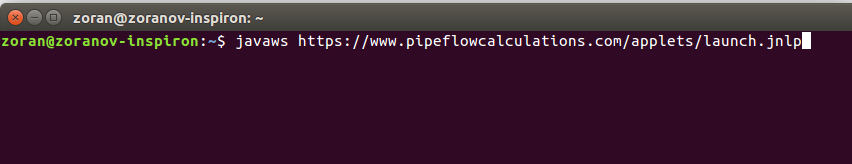
- To put the calculator in action you will be asked to log in with your credentials.
- If your credential is correct and if your subscription is still valid you will have full calculator access.
That’s it. I hope you will love it. If you need further assistance please email me, or find me on Facebook.
Technology
Calculators are no longer available as applets through browser Java plug-in. Calculators are available for download, and you can use it as Java Web Start application from the web. Using this technology, you will always use the most recent version of this software.
Read more about Java Web Start technology.
Requirements
To download and use calculators you must have a Java runtime environment (JRE version 1.8+) installed on your computer. Calculators should work fine on any operating system on which JRE is working.
Security and privacy
Pipe flow calculators are digitally signed application by a trusted authority. During the installation process you will be informed about me as a publisher of this application.

During regular use, the application needs to save your preferences locally on your computer, for better user experience. For authentication purposes, the application needs to access application server over your Internet connection, if available, occasionally. The calculator also needs access to your clipboard to enable calculation report copying to any text editor that you are using.
Only for these three functionalities, you are required to accept unrestricted access to your computer with this application.
Read more about privacy policy.
Subscription
Development and delivery of pipe flow calculators for more than 15 years was funded by advertisements displayed on the web page from where calculator applet was accessible. Now, you can download calculator to your desktop, start it with one click activation without required interaction with the web page itself. Due to that fact, another way of funding this project was required and I have selected subscription model. Subscription fees will be based on the selected subscription length. Subscribed users will have full access to all desktop and web calculators.
I hope that you will find calculators useful in your everyday job and that supporting this project through subscription will be acceptable in terms of the value that you get for the money.
View and select subscription plan.