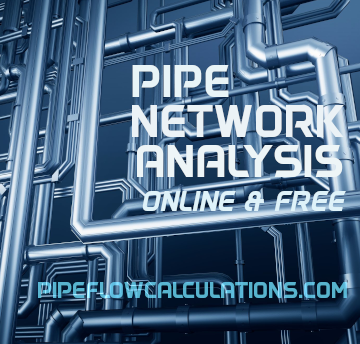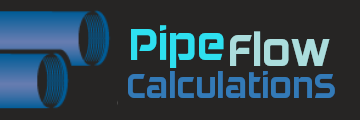
Calculator start selection
Read all about available deployments. In any way of utilizing calculator, Internet connection is not required, but nice to have for authentication at least.
Services In Desktop App
save/open multiple resultsexport to Word and Excel
print results
create list of custom fluid properties
resistance factor K for flow in valves and fittings
pipe surface roughness selection
pipe material selection
select between gauge and absolute pressure
compressible isothermal flow
dry air isothermal flow
gas offtake flow
natural gas flow
ADMIN ROLE NOT NEEDED
Why should you use this calculator?
Use this calculator to quickly calculate the actual flow rate through the orifice plate flow meter with only a few inputs. This calculator performs the flow rate calculation from the measured pressure drop caused by the orifice plate inserted in the pipeline.
When is this calculator relevant?
The calculator is suitable for liquids and perfect gases, a subsonic flow of single phase fluid. It is not applicable for pulsating flow. The pipeline should be circular. The calculator is not applicable for rectangular ducts.
When is this calculator not relevant?
This calculator is not suitable for multiphase fluids, like a flow of liquids that contain solid particles or flow of liquids that contain undissolved gases. Also, it is not suitable for gases that are not ideal, i.e., gases that don't relate to the ideal gas law.
What has to be understood to perform the calculation?
To calculate flow rate, you have to enter the orifice plate throat diameter as well as pipe interior diameter, together with fluid properties - density and viscosity. For a gas as flowing fluid, instead of the density, you can enter gas constant, pressure and temperature at actual conditions. Density is then calculated using a perfect gas state equation. You should enter density on real flow conditions - pressure and temperature.
How is the calculation performed?
The calculator is doing calculation according to ISO 5167-2. You can expect to have correct and reliable results only if the orifice plate meets the conditions from the standard.
What are the standard ISO 5137-2 conditions?
For the flow of a perfect gas, the pressure loss created by the orifice must be higher than 0.75.
Orifice meters which have corner pressure tappings or D and D/2 pressure tappings must meet following conditions:
d > 12.5 mm
50 mm < D < 1000 mm
0.1 < β < 0.75
ReD > 5000 for 0.1 < β < 0.56
ReD > 16000xβ2 for β > 0.56
Orifice meters which have flange pressure tappings must meet following conditions:
d > 12.5 mm
50 mm < D < 1000 mm
0.1 < β < 0.75
ReD > 5000 and ReD > 170xβ2xD
What happens if a calculation is not within these limits?
If the orifice plate properties or flow conditions are not according to the ISO 5167-2 calculator displays the message. If you want to do calculation regardless of the limitations in the standard, you can choose not to use ISO constraints in the calculation.
Need a helping hand?

If you need a quick calculation, but you are not still familiar how to use the calculator, you can order calculation service from the calculator developer.