The following information is suitable for the calculator deployment as Java Web Start application. If you are using online calculators, or you are using a Windows 64bit operating system, and you have downloaded and installed the calculator on your computer, then the following instructions are not related to you.
If you have Java from Oracle installed on your computer, this instructions are not relevant to you and you can read instructions from this page.
If you currently don't have Oracle Java installed, than this instruction is the one you should follow.
To use calculator, you will need to install these two additional software's:
1. OpenJDK - this is the base Java Runtime Environment that calculator needs to work,
2. OpenWebStart - this is required to run calculator from the web site using web start technology.
You will find download links in the following text.
OpenJDK download
First of all, you have to be sure that you have OpenJDK Runtime Environment (JRE) installed on your desktop or laptop, version 1.8 or newer.
You can check it by typing java -version in your command line. If you receive information about your JRE installation and
the version installed is 1.8+, then you can use the calculator.
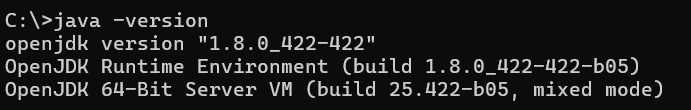
If your OpenJDK is out of date, or you don't have it, get the latest OpenJDK Runtime Environment for your desktop/laptop, from here.
Here is instruction how to download OpenJDK for Linux.
After installing make sure that you add /bin folder to the environment path variable list. On my system location is this one: "C:\Program Files\Java\openjdk-8u422\jre\bin". You can access Environment Variables like this: System properties -> Advanced -> Environment Variables -> System Variables -> New
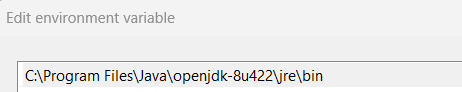
OpenWebStart download
Once you have OpenJDK installed and working, you will need to install OpenWebStart also. You can download OpenWebStart from here. You can read more about OpenWebStart from here.
Registration, subscription
Once JRE is confirmed, you should register account on the registration page. After registration you can confirm it from your email.
After that, you will be able to select subscription plan. Calculator requires active subscription to work.
Initialization
The next thing that you have to do is to start the calculator from the start page.
Click the button "Click here to start the calculator" and on the pop up window click the image to start the calculator.
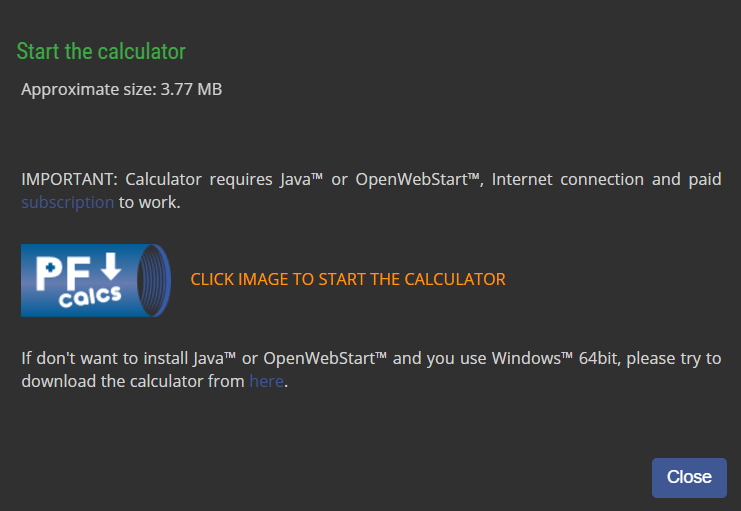
Your browser will download the file named launch.jnlp. That file contains all required information about calculator initialization. Find the launch.jnlp file in your browser download location and initiate it. After that, OpenWebStart splash screen will show and calculator splash screen afterwards.
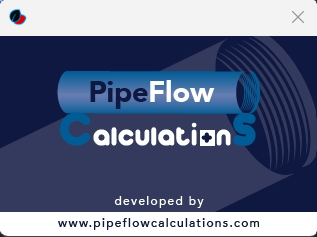
After that calculator will start to open.
You will be presented with the request for confirmation to accept the calculator and its unrestricted access to your computer. The calculator is digitally signed by the myself, so it can have unrestricted access as required for its work.
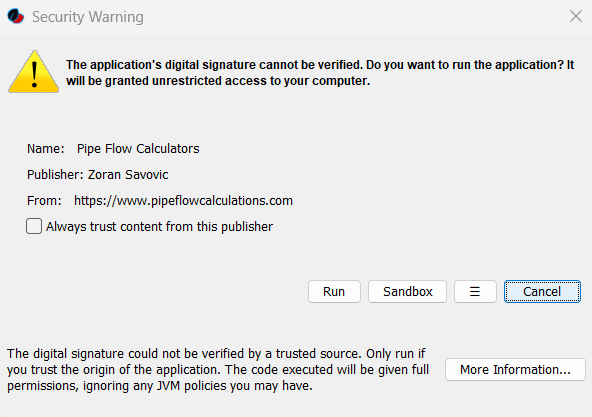
Authentication
When the calculator is downloaded and initiated, you will have to provide your account details (username and password) registered earlier. Click the button "Already registered? Log in." and after successful login, the calculator will be active if the subscription is.
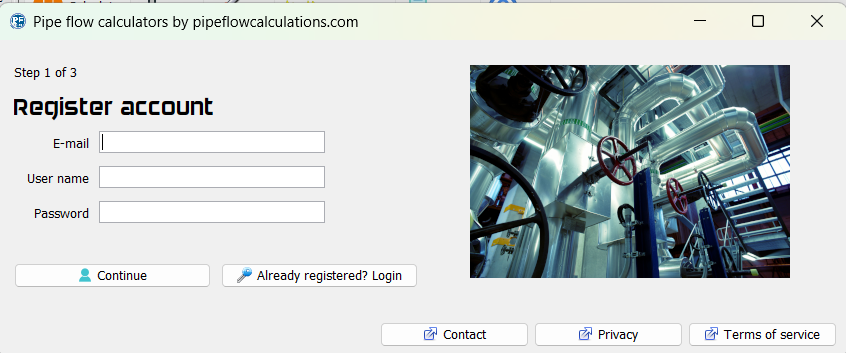
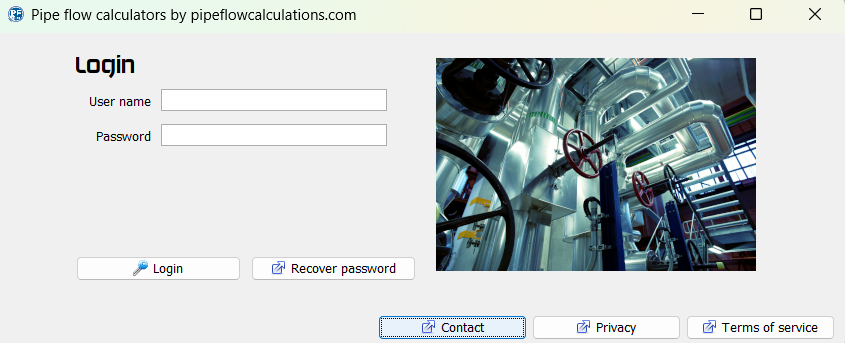
Calculate button text is in blue color and clicking on it presents you calculation results.
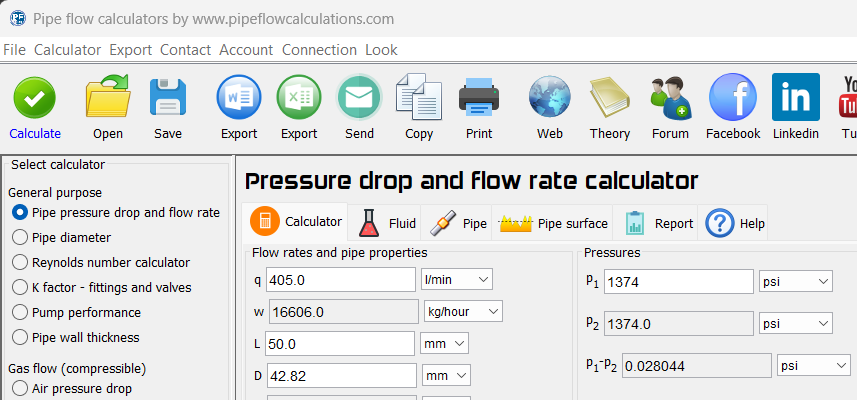
Now you are fully ready to use the calculator. For frequent use of the calculator you can create
shortcut on your desktop with following command:
javaws https://www.pipeflowcalculations.com/applets/launch.jnlp
Security and privacy
Pipe flow calculators are digitally signed application by a myself. During the installation process you will be informed about me as a publisher of this application.
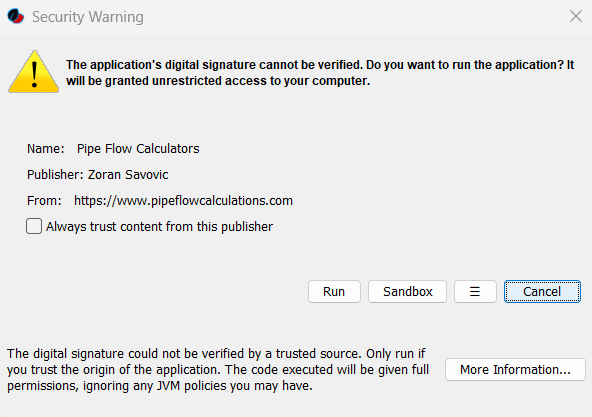
During regular use, the application needs to save your preferences locally on your computer, for better user experience. For authentication purposes, the application needs to access application server over your Internet connection, if available, occasionally. The calculator also needs access to your clipboard to enable calculation report copying to any text editor that you are using.
Only for these three functionalities, you are required to accept unrestricted access to your computer with this application.
Read more about privacy policy.
Subscription
Development and delivery of pipe flow calculators for more than 15 years was funded by advertisements displayed on the web page from where calculator applet was accessible. Now, you can download calculator to your desktop, start it with one click activation without required interaction with the web page itself. Due to that fact, another way of funding this project was required and I have selected subscription model. Subscription fees will be based on the selected subscription length. Subscribed users will have full access to all desktop and web calculators.
I hope that you will find calculators useful in your everyday job and that supporting this project through subscription will be acceptable in terms of the value that you get for the money.
View and select subscription plan.

